Browser
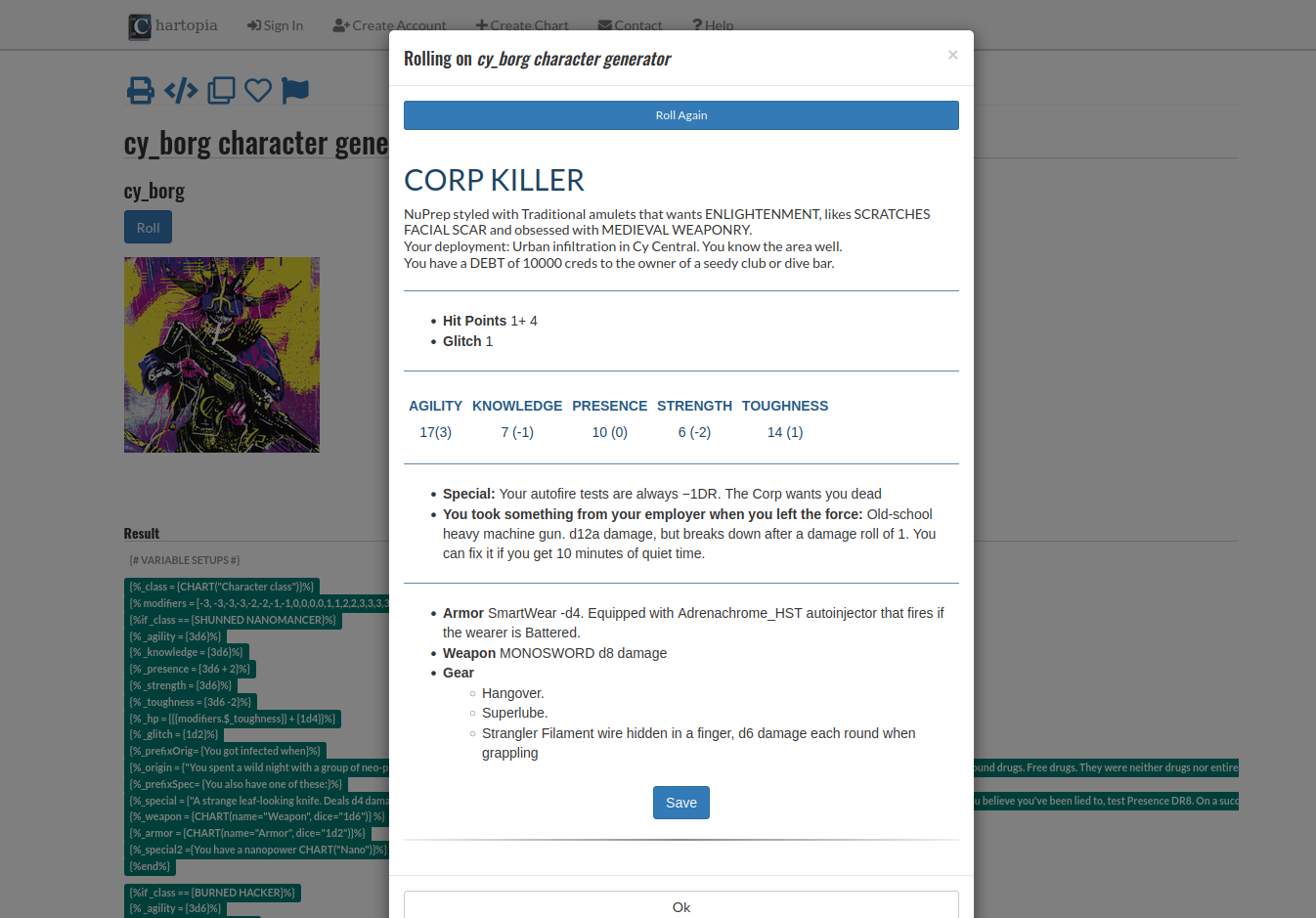
cy_borg character generator
Concept: A web-based character generator.
Content: A generator that includes saving and ‘copy to clipboard’ functionality.
Writing: N/A (copy is taken from rulebook)
Art/Design: Clean, simple organization with distinct sections of content for stats, abilities, equipment, etc.
Usability: Single column layout with horizontal rules to separate sections allows for quick decisions to save or roll another character.
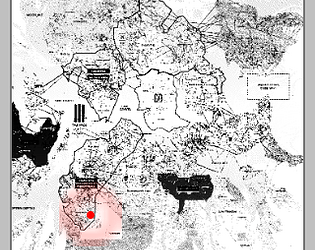
CY_THREAT
Concept: “Generate an infinite number of baddies that wander the streets of Cy. Capable of generating GOONS, DRONES, BEASTS, CYDROIDS, PHREAKS and VEHICLES.”
Content: A generator for NPC enemies that can be quickly refreshed for countless combinations and possibilities.
Writing: Sharp, concise descriptions of NPCs with stats and, occasionally, special traits, all of which bring a given character, creature, or object to life. Names are kept general (“goons,” “beasts,” etc.) to let GMs decide how to define them further.
Art/Design: Early Windows GUI aesthetic focuses attention on textual descriptions of NPCs, but a small map of Cy on the left side of the window points to locations in the city where the NPCs can be found.
Usability: “Export” function copies the currently generated NPC information to the clipboard as plain text for easy usage. Early Windows GUI aesthetic has only a few buttons to click for quick generation.
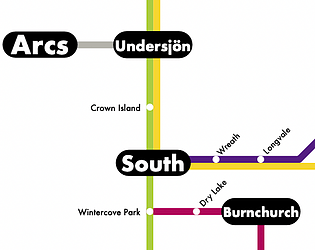
CY_TRANSIT
Concept: “Modern design layout of the metro systems of Cy including over 60 stops, express lines and an accompanying shitty mobile app to route yourself around Cy. What more do you want?”
Content: A browser-based “transit terminal” that provides users with a text-based breakdown of the stops involved from Point A to Point B. Accompanied by a PDF of the city transit system map.
Writing: Succinct and direct explanation of the route from starting location to the desired destination.
Art/Design: Browser functionality provides a simple, terminal-like functionality with two selection lists and a button to generate the output. System map closely resembles many metro transit systems’ official maps, complete with multiple routes distinguished by different colors.
Usability: Incredibly easy to use both components, although many are likely to have a personal preference for the presentation/function of one over the other.
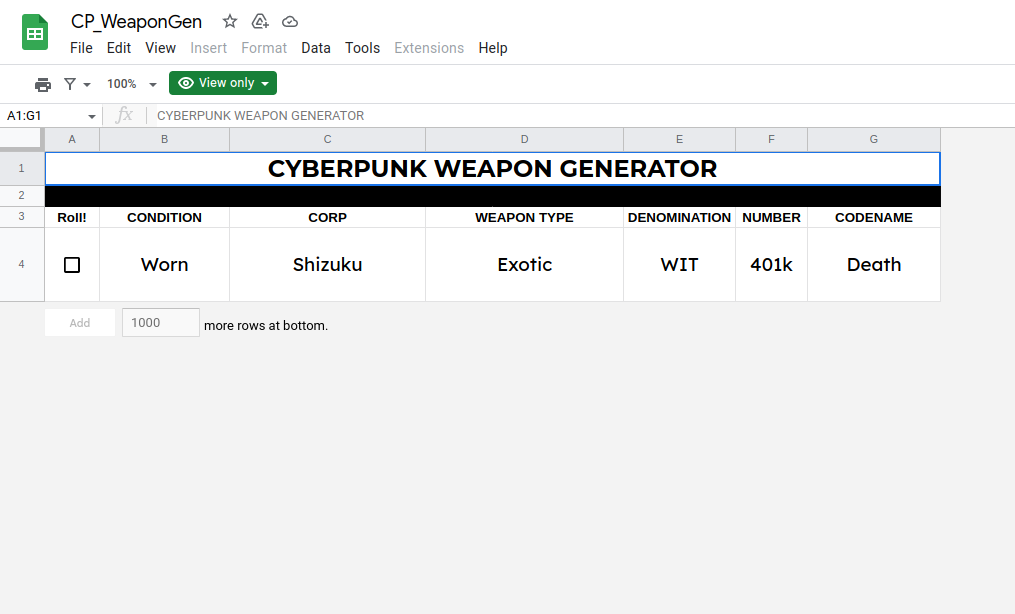
Cyberpunk Weapon Generator
Concept: A cyberpunk weapon generator.
Content: Details on a weapon one might find, complete with info about the manufacturer, designation, codename, condition, and weapon type.
Writing: Mostly single-word terms offer a surprising amount of character for each weapon, in part thanks to the combination of fields making each generated weapon feel unique.
Art/Design: Output is provided on a lightly stylized Google Spreadsheet, so text is large and positioned under each clearly labeled column.
Usability: Very readable layout and font choices, and refreshing the page will generate a new weapon quickly.

Digital Generators
Concept: A set of web-based generators for creating punks, NPCs, and mission parameters.
Content: Automatically generated content for instant access to a potential PC, NPC, or job to undertake.
Writing: Concisely delivered content from Cy_Borg rulebook.
Art/Design: High-contrast yellow and white text on a black background, with distinct sections visually separated with yellow borders. Left-side menu allows for selection of a specific generator.
Usability: Large “click to reset” button provides a full refresh of page content for a new set of output, while headings on the “Mission” generator can be clicked for specific-section re-generation of content. Side menu options may be difficult for some to read.
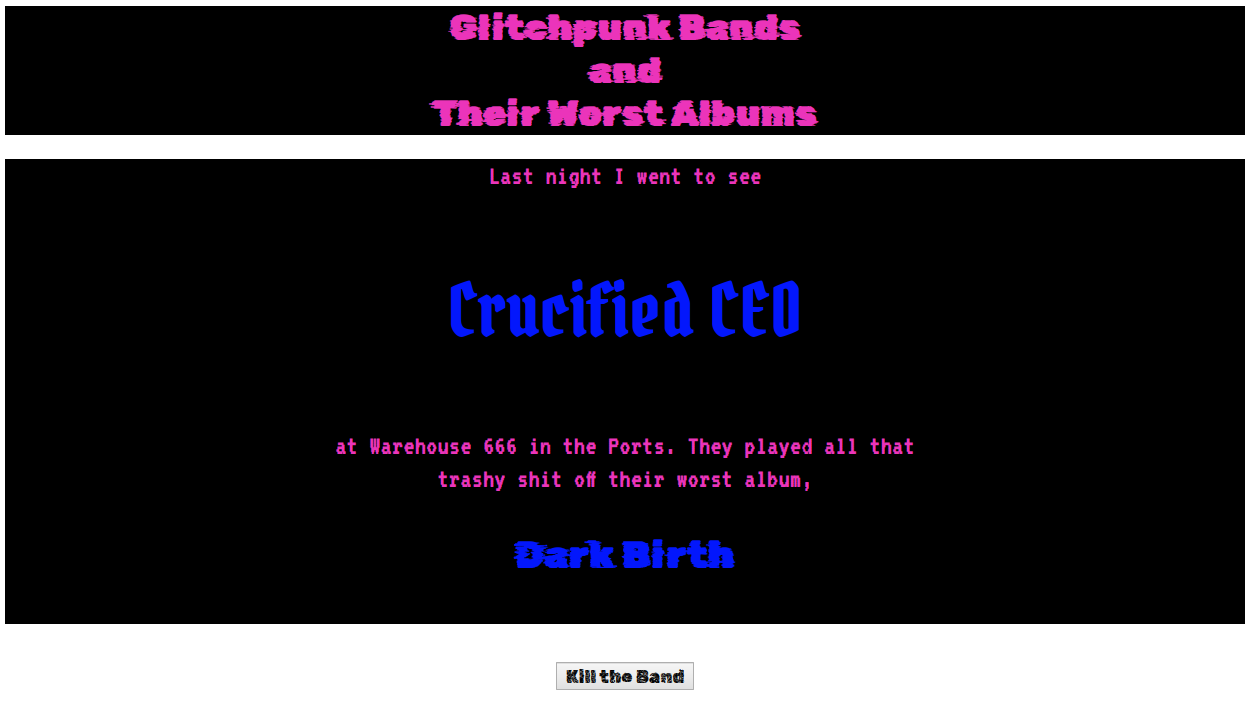
Glitchpunk Bands and Their Worst Albums
Concept: A random generator that displays a glitchpunk band name and the name of their worst album.
Content: A generator to immediately provide depth and atmosphere to life in CY.
Writing: Band and album name lists are both hilariously over-the-top and also seem completely appropriate for the genre.
Art/Design: Simple page design with a generator button beneath the main text output area, which provides some color-coordinated indication of static and randomized content.
Usability: Easily identifiable “kill the band” button functionality to generate new bands/albums. Text is mostly readable, although blue on black might be difficult for some to discern.
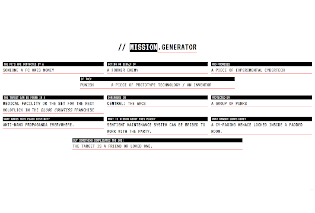
Mission.generator
Concept: “A random mission generator compatible with CY_BORG.”
Content: A web-based generator for the GM or player who wants to be inspired by the shotgun blast of immediate world-building results displayed on the screen.
Writing: Concise categories (based in part on Mörk Borg’s dungeon generator) frame answers to relevant questions (e.g., “The PCs are contacted by a _____”) and arranged to reveal an unfolding narrative for a GM to build an encounter or adventure around.
Art/Design: Stark, high-contrast, three-color, text-only layout distinguishes different sections of content with clear headers and mouseover highlighting of each element. Range of color options available for semi-customized display to fit the viewer’s aesthetic.
Usability: Countless possibilities can be generated quickly, or individual elements can be clicked to iterate through options more granually. Generated output can be printed or downloaded for preservation.
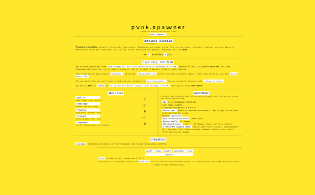
Pvnk.spawner
Concept: “A random pvnk (player character) generator compatible with CY_BORG.”
Content: A web-based generator for the player who needs a corp-hating bastard–or just some fantastic inspiration and gratification–instantaneously.
Writing: Vivid character descriptions and qualities that connect and flesh out the basic “Make a Punk” character generation procedure from the rulebook.
Art/Design: High-contrast, two-color, text-only layout clearly delineates each section for easy identification and navigation. Range of color options available for semi-customized display to fit the viewer’s aesthetic.
Usability: Countless possibilities can be generated quickly, or individual elements can be clicked to iterate through options more granularly. Generated output can be printed or downloaded for preservation.
Page 1 of 1